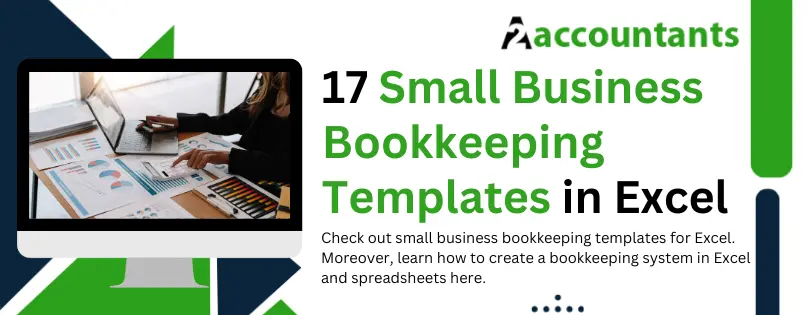Small business bookkeeping templates are of immense importance for those who utilize essential tools like Microsoft Excel for bookkeeping to carry out the same. If you are just beginning with bookkeeping, you might not feel the need to switch to advanced accounting and bookkeeping software. Maybe you’ve found out that Microsoft Excel or spreadsheets suffice for you.
However, when you wish to add a professional edge to your finances and make it easier to manage and present, a small business bookkeeping template comes into play. You can use different kinds of free bookkeeping templates for small businesses to track invoices, prepare the balance sheet, track business expenses, and whatnot.
In this blog, we will brief you about some top small business bookkeeping templates you can utilize to take your bookkeeping to the next level.
How do Templates Help Create a Bookkeeping System in Excel?
Bookkeeping requires you to record transactions and express them in different reports, such as tracking the cash flow, accounts receivable, business expenses, etc. Templates simplify preparing these reports using tools like Microsoft Excel.
You can, therefore, import these templates into your Excel sheet and make the bookkeeping effortless for you. Let us look at the crucial templates you should use in Excel for your bookkeeping.
Crucial Small Business Bookkeeping Template for Excel and Spreadsheet
We have listed some important small business bookkeeping templates you must know for creating a bookkeeping system in Excel. Go through these templates and learn how to use them to simplify your bookkeeping.
1. Cash Book Excel Template
Cash book tracks and records transactions into or out of the business, such as income and expenses. It is a kind of ledger that includes bank accounts and cash transactions. The cash book template helps you track and record the money flowing through the business.
2. Accounts Receivable Ledger Excel Template
A business uses the accounts receivable ledger to track, reconcile, and manage the receivables easily. The Excel template for accounts receivable ledger helps small businesses maintain the ledgers of their debtors and carry out the necessary reconciliation.
3. Accounts Payable Ledger Excel Template
The accounts payable ledger is used for tracking, managing, and reconciling the payables and streamlining the whole process. Small businesses use the accounts payable ledger Excel template to handle the accounts payable efficiently.
4. Inventory Excel Template
Inventory lists all the products and records their costs and prices, as well as information such as the quantities sold. The inventory should automatically update to display the latest product information. You can use an inventory Excel template to manage the products for your small business.
5. Income Statement Excel Template
The income statement helps the company develop its profit and loss statement. For that, small businesses can download the income statement Excel template and prepare the income statement in an Excel sheet.
6. Balance Sheet Excel Template
A balance sheet is a crucial company financial statement that lists its assets and liabilities. The assets are what the company owns, and liabilities are what the company owes. The balance sheet Excel template will help a small business calculate the net worth of the company and understand its financial strength.
7. Trial Balance Excel Template
Although you must close your books once a year to submit the tax return, you must prepare a trial balance periodically. This is done to check if your accounts are balanced. Therefore, use the trial balance Excel template to prepare the trial balance for your business.
8. Journal Entries Excel Template
Making accurate general entries is one of the most crucial tasks in bookkeeping. This records the income and expenses that the businesses pay from credit cards, bank accounts, cash, etc.
Some Excel templates for journal entries allow you to record the transaction in the first half and monitor the bookkeeping journal in the second half.
9. Home Office Tax Expenses Excel Template
Keeping track of business expenses, such as home office tax expenses, is very important. Home office tax expenses are tax-deductible business expenses that help the business save considerably and increase its profit.
To accurately track the same, use the home office tax expenses Excel template.
10. Cashbook With Balance Sheet Excel Template
The cash sheet and balance sheet can be prepared hand in hand with this template. The cashbook with balance sheet Excel template is very similar to the cashbook template and also includes a balance sheet at the bottom.
This template allows businesses to track their cash flow accurately and evaluate their net value.
11. Expense Form Excel Template
The expense report lists the business expenses for the employees. Small businesses can use the expense form Excel template to track the business expenses and compensate employees.
12. Accounting Excel Template
You can use Excel to carry out the accounting operations for the business. This includes managing and tracking the cash flow, sales tax, bank accounts, credit card, etc. For that, the small businesses must use the small business accounting Excel template. It is similar to a cash book and has sales tax features, bank accounts, and credit cards.
13. Statement of Account Excel Template
The statement of account summarizes all the sales made to a customer in a month, which also includes credits that were issued. Usually, the statement of account shows all the sales invoices and payments received in order of date or instead lists the summary of unpaid sales in the last few months.
This statement is issued to the customer who needs to pay their dues in the months after the invoice has been generated. You can download the small business bookkeeping template to make your statement of account in Excel.
14. Receipt Excel Template
You can simplify preparing receipts for small businesses using bookkeeping templates. There are different types of templates for receipts, such as cash receipt templates, simple receipt templates, and payment receipt templates.
15. Cash Flow Excel Template
Cash flow lists and outlines the funds flowing in and out of the business and often uses the indirect method of account to prepare it. It is important as it helps you make projections about future cash flows, influence business planning, analyze business performance, and support important decisions.
Small businesses can use the cash flow template to create an Excel bookkeeping system.
16. Petty Cash Log and Voucher Excel Templates
All kinds of businesses have to deal with petty cash at some point. Therefore, businesses must also record the petty cash in a different log to study the cash flow accurately. For that, you can download a small business bookkeeping template for petty cash logs and vouchers.
17. Bookkeeping Spreadsheet
Often, small business owners and accountants prefer spreadsheets instead of Microsoft Excel. Like in Excel, you can use spreadsheets to record journal entries and create financial statements such as cash flow sheets, balance sheets, etc. For that, you can use the small business bookkeeping spreadsheet template.
Tips to Create a Bookkeeping System in Excel or Spreadsheets
These were essential small business bookkeeping templates for accounting and bookkeeping like a pro in Excel. Now, let us give you some useful tips that will take your accounting and bookkeeping in Excel and spreadsheets one step further.
1. Separate Your Business and Personal Accounts
When you begin accounting and bookkeeping for your small business, you must stick to one rule – never mix your personal and business expenditures. If you spend on the business with your personal credit card or keep the profit earned in the personal account, there would be no way to track the cash flow accurately. This means you cannot analyze efficiency, study business performance, or devise helpful strategies to aid the business’s growth.
Therefore, to prevent this from happening, use a separate account and credit card for business expenditures and income. This will simplify tracking the income and expenses and reconciling the books with the help of a business bank and credit card account.
2. Pick Up the Suitable Accounting Method
A business can use two types of accounting methods – cash accounting and accrual accounting. The major difference between these two shows when you record the revenue and expenditure.
The cash accounting method is a simple accounting method that records everything when the cash is received or spent. However, the accrual accounting method records the cash received as a liability until it is earned by the business by delivering the services or products. Once it is earned and is no longer a prepayment or liability, it is recorded as revenue.
3. Prepare a Chart of Accounts
A chart of accounts is crucial for any small business or large enterprise. It lists all the accounts you wish to use for accounting and bookkeeping. These accounts are, in fact, different categories where you make journal entries to record the transactions. You can use a chart of accounts template, but remember to customize it for your business requirements.
4. Create Your Income and Expense Sheet
Another critical financial document is the income and expense sheet, which you can prepare in a separate sheet or in a section of your accounting and bookkeeping file. Whenever you receive the transaction receipts, record them in this income and expense sheet.
Moreover, file your paper and electronic receipts for later reference. You can use receipt tracking apps such as Zoho Expense or take a picture of the receipts and save them in a separate folder.
5. Prepare Financial Reports
Bookkeeping and accounting also require you to prepare crucial financial reports such as cash flow statements, balance sheets, and income statements. Moreover, you might also need a sheet to track the inventory and invoice payments.
Wrapping Up
The above blog shall help you create a bookkeeping system in Excel and spreadsheet and use small business bookkeeping templates to simplify your accounting and bookkeeping.
However, we recommend you delegate your accounting and bookkeeping operations to a firm. This will allow you to save both on cost and time so that you can dedicate your time to growing your business. We offer outsourced accounting, bookkeeping, and taxation services at an affordable price. To experience our services at no cost and find out if they suit your business, opt for a free trial.
Dial +1(800) 580-5375 and schedule your demo.