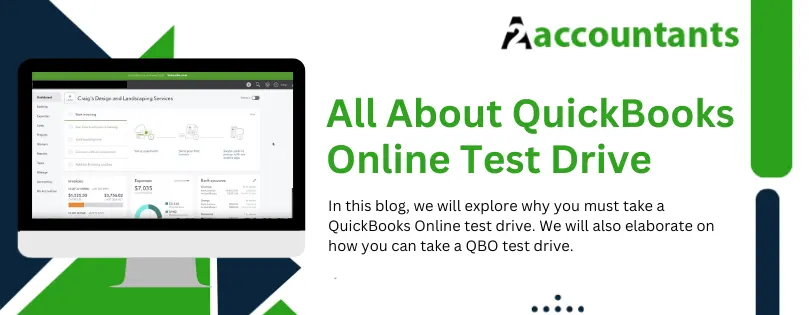Did you happen to hear about QuickBooks online test drive and want to know what it is all about? If so, you are at the right place.
QuickBooks Online test drive is analogous to the test drive of a car. Just as you would like to take the car for a test drive before you buy it, you can take QBO for a test drive before subscribing to it. This will allow you to understand if QuickBooks is right for your business requirements as a freelancer, business owner, accountant, bookkeeper, etc.
What is QuickBooks Online?
For the uninitiated, QuickBooks Online is an accounting software that works on the browser. Developed and distributed by Intuit, QBO allows users to keep accurate records, manage books, prepare tax returns, generate invoices and sales receipts, and more.
Its intuitive interface and tools allow users with no prior knowledge of accounting software to utilize it without much difficulty. Although using QB for accounting has many pros, one of the cons is QuickBooks errors that often stem up. However, QB ProAdvisors are available 24/7 to address these issues and help the users flawlessly carry on with their work.
For an issue or query, feel free to reach out at our toll-free number, +1(800) 580-5375. The QB ProAdvisors are active round the clock to aid your workflow and ensure a smooth experience.
What is QuickBooks Online Test Drive?
QBO test drive allows users to explore the software or its specific features on sample client data. Thus, if you are a business owner or accountant looking for accounting and bookkeeping software suitable for your business, you can avail yourself of the free trial test drive for QuickBooks online. This is way better than taking a subscription to an accounting software to explore its features.
Test drive is not only for new users who want to try QB for the first time. The existing QB users can take a test drive as an opportunity to dive deeper into the features of QuickBooks and enhance their accounting and bookkeeping operations.
Is QuickBooks Online Test Drive Secure?
Test drive doesn’t require you to sign in and doesn’t ask for your company information. It comes preloaded with company data and tools that you can utilize to learn about QB features. Moreover, QuickBooks Online doesn’t support bank accounts for the user’s security.
According to Intuit, the QuickBooks Online test drive is safe and secure.
Available QBO Test Drive Sample Company File
Currently, two kinds of QuickBooks Online test drives are available in the United States and Canada. These test drives allow users to use a demo QuickBooks Online client company file.
The demo system doesn’t save the changes and data; thus, you can explore and experiment all you want without worrying about security.
QB Online Test Drive USA
The test drives available for the QB in the USA are:
- QuickBooks Online Test Drive
- QuickBooks Online Advanced Test Drive
These are for the US version of the QB.
QB Online Test Drive Canada
The test drives available for the QB in Canada are:
- Canada English QuickBooks Online Plus sample file
- Canada English QuickBooks Online Advanced sample file
The Procedure for QBO Test Drive
Utilizing QBO test drive is much easier than you’d think. Let us guide you step by step:
- If you are an existing user, sign out of your QuickBooks Online. New users can skip to the next step.
- Go to the QuickBooks Online homepage.
- Click on try for free or 30-day free trial.
- Fill in the information asked and continue.
- You will see the Launch Demo Option on the Test Drive page.
When you wish to purchase QB, exit out of the test drive and click on buy now.
Before You Go Ahead with Test Drive
Although a QuickBooks Online test drive is a salient way to examine its features, it is only a demo. Before you go ahead with the test drive sample company, you must know that:
- QuickBooks online test drive is only available for a short amount of time, usually 30 days.
- QBO test drive is a free demo of the full-fledged software, which requires a subscription.
- The Free trial test drive for QuickBooks online is only a demo and doesn’t allow you to save any changes or export data.
- For security purposes, the QB Online test drive doesn’t support bank accounts and transactions.
- If you connect your bank account with the QuickBooks Online test drive, it will show an error.
- QuickBooks test drive comes with a company file that already has data for the users to explore and experiment on.
- The sample company file and data Intuit provides in the QB test drive are not real.
- However, you will be able to experience most of the features in a test drive, such as invoicing, reporting, expense tracking, etc.
- Users can easily access the test drive by simply launching the QBO demo.
How to Practice with Client Sample Files in QuickBooks Online Accountant
It is much easier to try out the QuickBooks Online Accountant with a client demo file. Here’s how you can practice with a demo client company file in QuickBooks Online Accountant:
- Click the gear icon to open the Settings.
- Among all the options you see, choose a sample company.
- Now, QuickBooks Online will log out of your company file and log into the sample company file.
- When the popup window appears, tap on Continue to proceed.
The demo company file has its own data and tools, which you can explore and learn more about.
Wrapping It Up
The above article will guide you on how to take a QuickBooks Online test drive. If you are considering QuickBooks for your accounting and bookkeeping operations, that’s a good choice. Moreover, do check cloud hosting services for your accounting software as it increases the security and enhances the collaboration on the same company data.
Whenever you have a query or issue that’s related to QB or cloud accounting, feel free to take a free consultation with our QB ProAdvisor. Just dial +1(800) 580-5375..