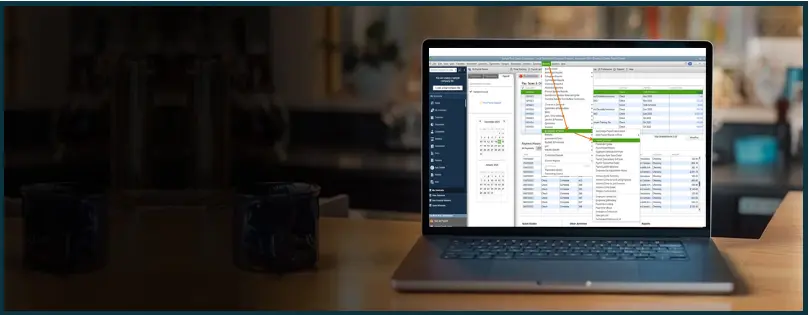“Why is QuickBooks not withholding federal taxes?” you might think. Sometimes, it so happens that you may see $0.00 for federal or state income tax withholding for your employee in QuickBooks.
In some cases, it is normal to have zero amount in federal or income tax withholding, while in other cases, this might be an issue and you will need to correct it. Let us see when you can have zero amount in QuickBooks federal tax withholding and when you need to fix it. Moreover, we will also see how to troubleshoot QuickBooks not withholding federal taxes issues.
 | The guide below will brief you on why is QuickBooks not withholding federal taxes and how to fix it. However, for a faster resolution of your query, we suggest you connect to a QB ProAdvisor. This will help you resume your work at the earliest. Dial 800-580-5375 now! |
Reasons Why is QuickBooks Not Withholding Taxes
There are several reasons why QuickBooks might not be withholding taxes from your employee’s income, such as:
- The employee pay might be too low, or the employee has many dependents. In such cases, QuickBooks might not withhold income for federal taxes.
- The employees’ taxes are not set up correctly. This might interfere with QuickBooks’ ability to calculate taxes.
- There might be a pending or unsaved paycheck for the employee.
When is It Normal to Have $0.00 for Federal Withholding on Employees’ Paychecks?
$0.00 for federal or state withholding on employee’s paychecks isn’t always a bad thing. Sometimes, it is normal for the employee to have zero amount on the federal or state tax withholding.
This is the case when your employee either claims to be tax-exempt or their wages don’t meet the minimum threshold required for the taxes. However, if your employee is eligible to pay federal or state taxes, let us now see how to get QuickBooks to withhold federal taxes.
Handpick Note: How to Calculate Sales Tax in QuickBooks Desktop
QuickBooks Not Withholding Federal Taxes – Troubleshooting Guide
Update Payroll Tax Table
QuickBooks tax table updates carry revised tax rates and other updates that improve payroll and taxation. Therefore, if you haven’t updated the QuickBooks tax table for long, here is how you can do the same.
- Open QuickBooks Desktop.
- Click on the Employees menu.
- Choose Get Payroll Updates.

Now, let QuickBooks download the latest tax table updates. A pop will confirm you when it will be done.
Review Employee’s Tax Information
You need a federal W-4 and state withholding equivalent form for your eligible employees. These forms have the information required for your employee’s federal and state tax withholding. Make sure the employee information on these forms is correct.
There are some factors upon which federal or state withholding depends, such as the employee’s
- Taxable wage
- Marital status,
- Number of dependents
- Sources of income,
- How frequently the employee is paid.
If you haven’t entered this information on the employee payroll, enter it now.
Make Sure the Employee’s Tax is Set-up Correctly
You would have filled in the employee’s tax information in the employee center. Make sure this information is correct and employee taxes are set up correctly.
Here is how you can review or re-enter the tax information for the employee.
If you want to review the employee’s tax information:
- Tap on Employees.
- Choose Employee Center.
- Now click on the name of the employee.
- Ensure that the Pay Frequency is correct.
- Tap on Taxes.
- Now, navigate to the Federal tab.
- Check the fields for Filing Status and Allowances and ensure they are correct. Make any corrections if required.
- Tap on OK.
If you want to enter the tax information from scratch:
- Tap on Employees.
- Choose Employee Center.
- Choose Payroll Info and click on Taxes.
- Go to the Federal tab and click on the W-4 Form dropdown menu.
- Now, choose the right form.
- Provide the employee information in W-4.
- If the employee has claimed as exempt on their W-4, tap on the Filing Status dropdown menu. Choose Exempt.
- Finally, tap on OK to save.
Now Revert Paycheck
- Navigate to the Employees tab in QuickBooks Desktop.
- Select Pay Employees. Now, tap on Scheduled Payroll.
- Click on Resume Scheduled Payroll.
- Now, right-click on the particular employee you want to make the changes for.
- Tap on the Revert Paycheck option.
Check If Employee’s Pay is Too Low
Know that QuickBooks will not calculate federal taxes if the employee’s pay is too low or the employee has many dependents.
Therefore, check if the employee wages are too low or don’t meet the threshold as per the government norms. In such situations, you should increase the gross pay either by increasing the rate or working hours. After that, revert for the taxes to be calculated.
Check If the Employee Has a Pending Paycheck
It will not calculate if the employee has a pending or unsaved paycheck and you are creating another payroll for them.
However, if the issue persists, check if the employee’s paycheck is pending. Once done, reattempt the taxes to calculate. Here is how to do that:
- Tap on Employees in the top menu.
- Tap on Pay Employees. Select Unscheduled payroll.
- Find the employee’s name with a yellow highlight and right-click on it.
- Tap on Revert Paycheck. (The yellow highlight means there is a pending paycheck for the employee.)
- Tap on Open Paycheck Detail. Now, provide the payroll details.
- Tap on Save & Close.
Now, check if QuickBooks is withholding federal taxes successfully.
Summing It Up
We saw why is QuickBooks not withholding federal taxes for employees. Moreover, we also discussed how to make certain changes to get QuickBooks to withhold federal taxes. Hopefully, the above guide was helpful and provided a resolution to your queries. However, if you face an issue or have a query, you should reach out to a QB ProAdvisor. Dial 800-580-5375 and speak to a ProAdvisor now!
Top Queries
QuickBooks might not withhold income from an employee’s check for federal taxes in case the employee’s tax information is incorrect. Additionally, if the employee claims tax exemption or has a wage lower than the minimum threshold, the taxes will not be withheld.
You can find an accurate record of your taxes in QuickBooks Desktop, which keeps track of all the taxes. You can easily monitor the taxes and report them to a suitable tax-collecting agency.